Home >
Navigate the Dashboard Builder Workspace
For information on how to access Dashboard Builder, see Access Dashboard Builder.
The Dashboard Builder includes the following elements:
- Toolbox - contains blocks you drag to the workspace and configure to get, display, and manipulate data. See Use Data Blocks and Visualization Objects for more information.
- Library - contains previously saved data queries for reuse in other dashboards. See Use the Library for more information.
- Workspace - drag blocks here from the Toolbox and Library to diagram your dashboard. See Create a Basic Dashboard for more information.
- Properties - Provide properties for configuring each selected object on the Object tab, and provide basic properties for your dashboard on the Dashboard tab
- Toolbar - includes buttons for creating, opening, deleting, importing, exporting, and duplicating dashboards. See Use the Toolbar for more information.
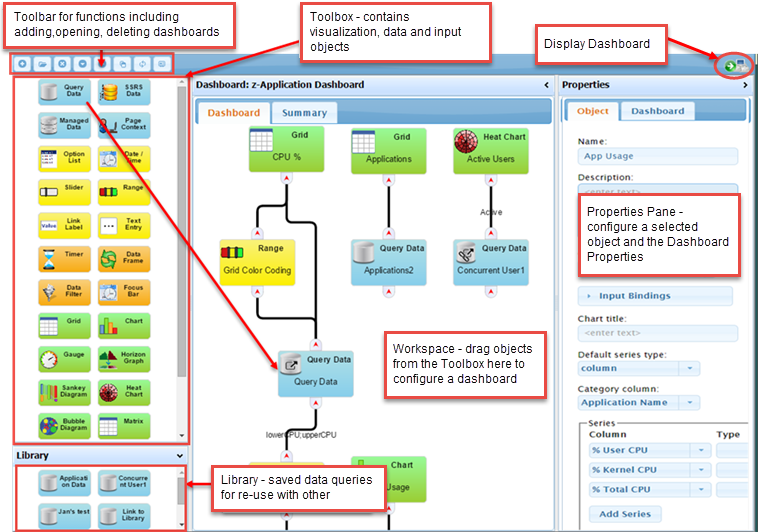
You can manipulate blocks on the workspace as follows:
- Select multiple blocks on the workspace by holding down the Shift key and clicking on individual blocks to select them.
- Move and select a group of blocks on the workspace by clicking and holding down the mouse key while dragging to encapsulate the desired group of blocks. You can then drag the entire group of selected blocks to a different position on the workspace.
- Delete a block by selecting it and then pressing the Delete key. Click OK at the confirmation box, or click Cancel.
- Duplicate a block by right-clicking it and selecting Duplicate.
On This Page