View the Storage Dataset
The Storage dataset describes the amount of storage that is in use on each computer system and how that storage is used. A clear understanding of storage utilization promotes practices which minimize storage cost, minimize storage waste, and ultimately deliver the most cost effective computing platform possible.
Each computer system in the visualized environment is analyzed to determine how storage is used and how much space is presently in use. This information may assist the IT architect in appropriately sizing storage subsystems, in optimizing the use of storage to minimize waste, and in identifying certain types of problems that cause poor user experience through either inappropriate storage configurations or uses.
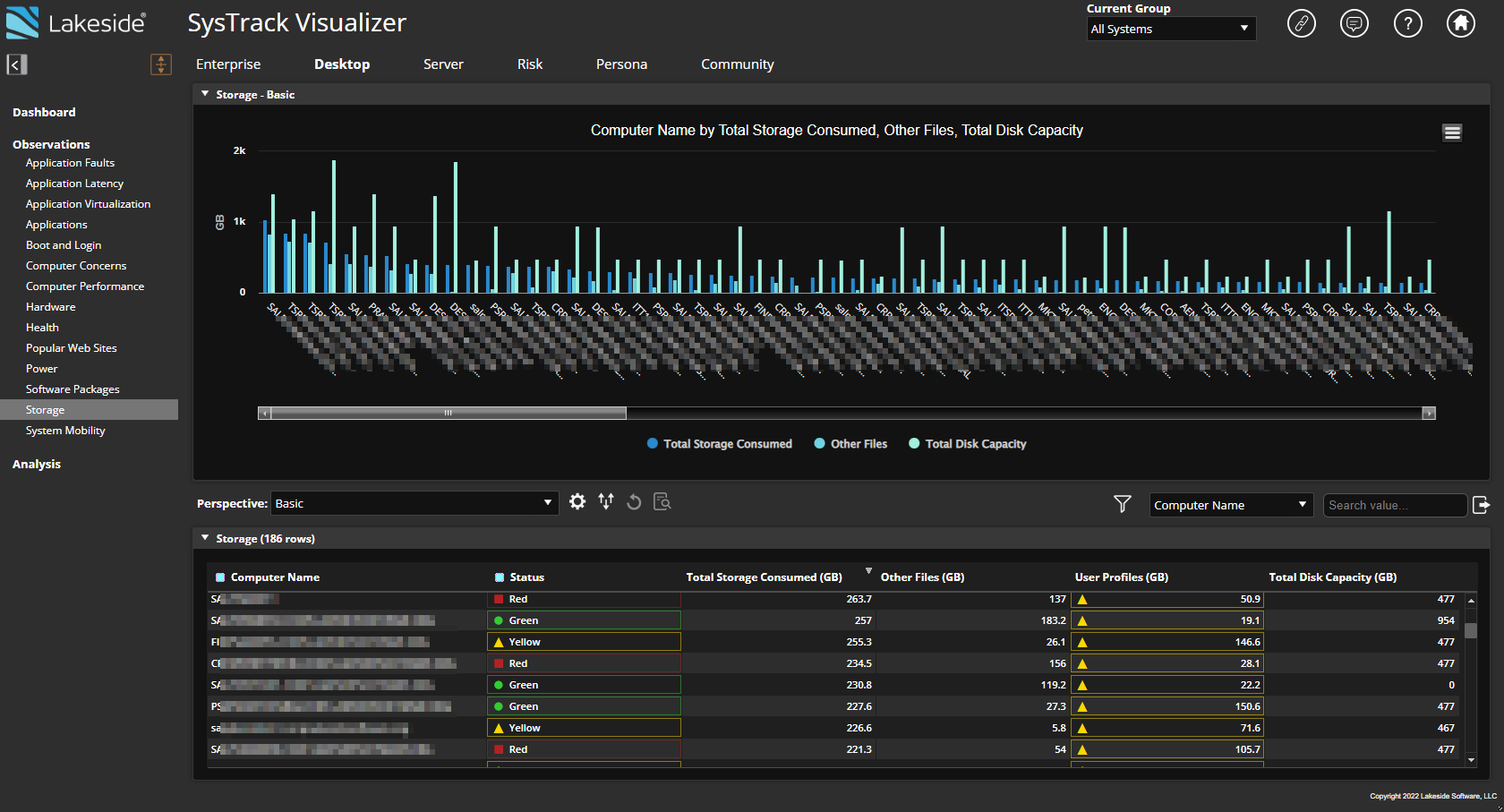
Storage Dataset Perspectives
Each dataset is provided with one or more Perspectives. See View Datasets for more information on dataset perspectives and how to customize your perspective display.
Basic
This perspective shows the most important aspects of disk storage in use on systems in the visualized environment.
Storage Full Details
This perspective shows full details of disk storage in use on systems in the visualized environment.
Storage with High Redundancy Potential
This perspective shows storage usage on computer systems for which desktop image sharing through virtualization and pooling and/or disk storage de-duplication is likely to have the greatest benefit.
Potential for Slow Login Due to Large Profiles
This perspective shows computer systems where the size of user profiles is larger than optimal for fast login times. Large user profiles may slow logins due to the amount of information transferred during the login process; such profiles should be optimized to improve user experience.
Systems by Total Storage Consumed
This perspective shows systems according to total storage space consumed and user file space consumption.
On This Page