11.0 Release Notes: On-Premises
This On-Premises release includes various new features and bug fixes.
Important
-
We have made important improvements to the installer, as detailed here.
-
As of the 10.10 On-Premises release, we no longer support the SCOM integration.
-
The Microsoft Visual C++ Redistributable dependencies included with the agent installer for Windows x86 have been updated to the 2015-2022 version (14.38.33135.0). The binaries are included in the agent installer. Agents upgraded from the SysTrack console will not automatically upgrade their binaries until the next agent release.
-
We discontinued support for version 10.0 agents on October 16, 2023.
-
We discontinued support for version 10.1 agents on February 27, 2024.
-
We discontinued support for version 10.2 agents on April 24, 2024.
-
Microsoft has discontinued support of Windows 2012 effective October 2023 and we have ended support for all systems that are running on older versions of Microsoft Windows Server prior to and including 2012.
-
We do not include PDFs in the install file directories. You can view documentation at docs.lakesidesoftware.com.
-
We will be moving our DEX and Kit downloads to the documentation portal by the beginning of 2025.
-
We highly recommend upgrading your agent with this release. This updated agent includes a change to make sure that custom configurations do not revert to a default state and remove your custom configuration settings on some machines in your environment.
-
The agent has been upgraded to include OpenSSL 3.0.13.
New
On-Premises Installer Improvements
The SQL Server Express version included in the On-Premises installer has been updated to SQL Server Express 2022.
Microsoft Windows Server 2022 is now supported for SQL Express installations.
During the installation process, the system may reboot a few times, but it will return you back to the prerequisites installation step.
Landing Experience and Navigation Menu
We have a created a new landing experience which includes shortcuts to information about people, hardware, applications, and a carousel that shows digital experience insights from your data.
The Navigation Menu provides navigation throughout SysTrack. It is persistent throughout SysTrack and you only see applications that you have access to. By default, the applications open in the same tab.
The revised Navigation Menu creates a seamless workflow for users when navigating through SysTrack.
Sensor Notification Webhooks for On Premises
Webhooks allow interaction between web-based applications through the use of custom callbacks. Send sensor notifications to a third party tool of your choice through webhook recipients.
Run a Tool from Sensor Notifications
In Prevent, you can run a tool from the sensor notification details page. The Tools menu appears like it does on the Sensor Details page.
Automations and Collection Extensions
The existing pages have been combined into a single area in Configure with dedicated tabs for Automations and Collection Extensions. You can create Automations and Collection extensions using an improved workflow that includes additional metadata.
Current Issues in Prevent
The Daily Issues page in Prevent is called Current Issues. The sensor list has been updated to show the percentage of systems affected.
Select Groups in Prevent
In the Prevent Overview page, the Change Groups button displays the list of groups. By default, the Overview page will show the top 10 largest groups.
Tools Menu Updates
Improved usability to the Tools menu in Prevent.
System Checklist Updates
The Compliance Checklist has been renamed to System Checklist. Administrators can control the sensors that are visible on the checklist. The default list of sensors on the checklist are: Low Disk Space, Encryption Status, Firewall Status, GPO Not Refreshed, Operating System Up-to-Date, AD Password Expiration, and Reboot Status.
NOTE: The compliance editor page in configure has been removed. Sensor management is how an admin can control the sensors on the system checklist.
In the Overview pages of Resolve and Prevent, select Show Only System Checklist Sensors to filter the page to only show System Checklist Sensors.
Offline Resolve
We have expanded the Offline Resolve feature to enhance data accessibility for IT staff, even when an online connection is unavailable.
SysTrack offers the option to cache the database once per day for all non-Windows systems, ensuring that a snapshot is available for troubleshooting when systems are offline.
For Mac and Linux systems, we’ve added the ability to cache the database at logout.
Default Health Thresholds
-
Default Health Thresholds have been updated for CPU, Hardware, Latency, Memory, Network, and Virtual Machine. The memory threshold has been made more relevant to modern machines and consistent with common customer settings. Make sure you review the new thresholds and modify them to meet your needs. You should expect to see some systems with decreased health due to the new memory thresholds.
-
WiFi signal strength has been added to the Network health category.
-
Session Latency (Health) for the ICA protocol has been updated to reference round trip time.
Auto Remove in Configure
An auto remove setting has been added that allows the reclaim of licenses for systems that have not connected for a set period of time.
Dell WYSE (ThinOS)
ThinOS 2402 includes support for collecting thin client metrics through virtual channel support. The integration is known as the Lakeside Virtual Agent in the Dell UMS.
Sensor Management
A new centralized UI for managing sensors and their associated metadata including, visibility in Self-Help and Checklist, and variables. If you are an existing user with access to Configure, you will have access to this feature.
SysTrack Is Now Integrated with Qualtrics ETX
Your SysTrack Health Scores can now be sent to Qualtrics ETX to provide a side-by-side view of Health and Experience score data as well as a combined XLA measurement that includes both Qualtrics sentiment analysis scores and health scores.
Assist Consistency Updates
Updates to the Assist interface to align with the rest of the product.
Updates include:
-
The right side bar has horizontal expansion rather than vertical, so you want more screen space, you can completely collapse the sidebar.
Action Governance
You can set Configure permissions for Action Builder and Action Governance in Manage Group Features.
Thermals Data Analysis
SysTrack includes a Thermals series, which collects thermal temperature data for the CPU and other thermal zones of your systems. This data collection works on Windows, Linux, and Mac systems. When your Support personnel need to troubleshoot a user's system because of poor performance or complaints of running too hot, they can view the Thermals series for the user's system to easily see the temperature trends and whether they indicate that the system's temperature has been unusual or has remained within an acceptable range. You can view the Thermals data in Resolve's Black Box Tool and Graphing Tool.
Windows ARM Agent
There is now a native arm agent available for Windows, it can be found on the agent installers page.
Updated Graph Colors
Default graph colors have been updated for increased contrast and accessibility. Any graphs that indicate health score will continue to use the green, neon green, yellow, and red colors.
Dark Mode Before

Dark Mode After

Light Mode Before
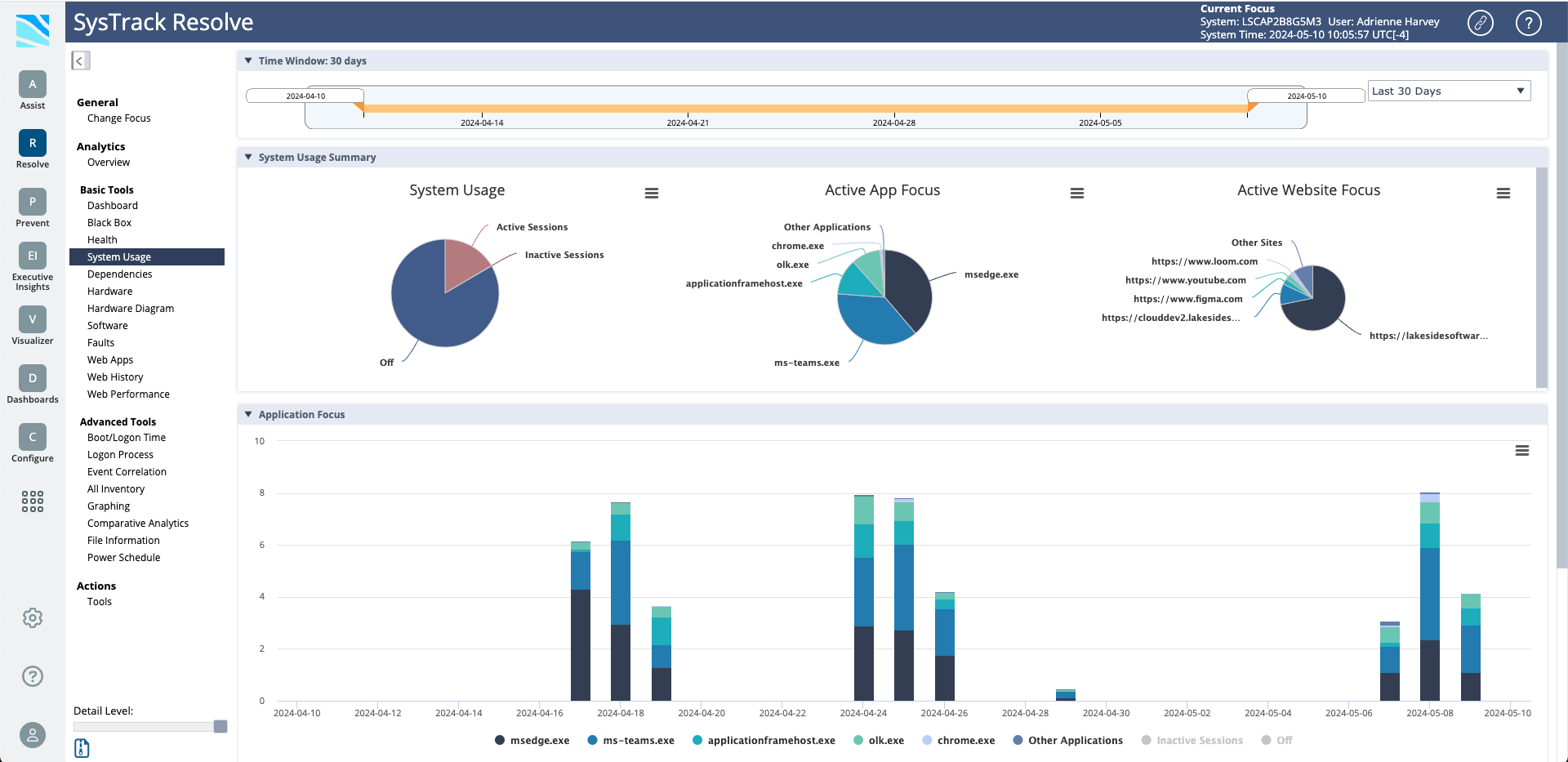
Light Mode After
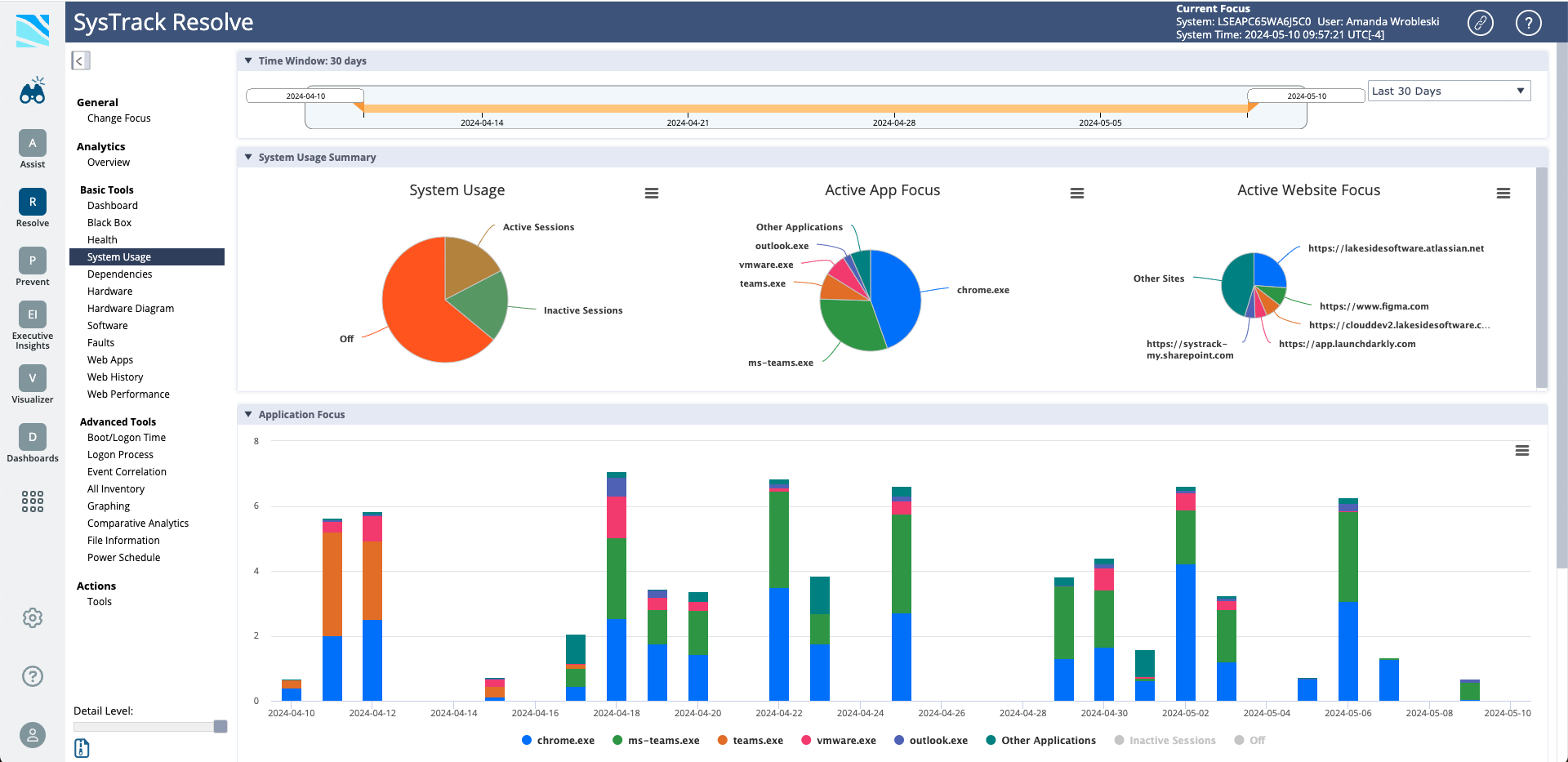
Software Package Improvements
Agent version 11.0 includes improvements to how software packages are recorded in the database to prevent duplication. Previously, packages could be added twice due to SysTrack's dual mechanisms for collecting package information. These mechanisms include:
-
Collecting installed packages from the system registry.
-
Dynamically creating a package when a launched application is not found in the registry.
Agent version 11.0 ensures cleaner and more accurate software package tracking.
These are the key changes for 11.0:
-
The agent now better identifies whether a launched application already belongs to a known package, reducing the chances of duplicate package entries in the agent database.
-
If a package is missing its file details (marked with a No Files flag), SysTrack might not be able to link it to an existing package. If you later run an application from that package, and SysTrack can't confirm its association with an existing package, a new dynamic package might be created.
-
For dynamically or auto-created packages, version numbers are now recorded. This allows SysTrack to differentiate between packages with the same name but different versions (such as Teams v1.0 vs. Teams v1.1). In some instances, you might see a row with a version number and a row without a version number, which further improves accuracy.
What to expect:
-
As new software package entries are created, any existing duplicate entries should gradually phase out as they are no longer referenced in other data.
Fixed
-
The following dashboards have been updated to improve scalability and performance:
-
Machine Right Sizing
-
WVD Assessment v9
-
Software Portfolio Usage Summary
-
Internet Explorer Usage and Components
-
Application Focus Portfolio Planning
-
Execution Timeout Expired (Case 519)
-
Software Portfolio Usage Summary and Proactive Support (Case 682)
-
-
There are no server errors when duplicating SysTrack groups. (Case 3560)
-
Memory leak calculations have been updated. (Case 4159)
-
There is no error message in Visualizer Enterprise > Dashboard, the Trending Analysis pane. (Case 3969)
-
Sensors are not triggered on offline systems in Resolve. (Case 4000)
-
Actions only need to be approved once. (Case 2543)
-
The Resolve > Inventory > Software Patches show the correct date format. (Case 2422)
-
You can search by username in Android. (Case 2133)
-
Mac systems are sending their databases to the master for caching. (Case 2019)
-
Actions are found in the staging area in Automations. (Case 1608)
-
There are no package names with unknown characters in the master database. (Case 1156)
-
The Patch Summary and System Details Dashboards are faster. (Case 548)
-
Uplinking is successful after upgrading masters from version 10.2 to 10.10. (Case 1478)
-
Prevent permissions work properly and do not show an error. (Case 91046)
-
AppVision shows correct data for the package winword.exe. (Case 90278)
-
Data that is output to a table populate the proper column. (Case 89487)
-
When you search, in AppVision, using the option View Entire Group for All Systems, it shows the data. (Case 89210)
-
Upgrade to SQLite agent does not create a new database. (Case 90240)
-
The system usage Application Focus graph calculates inactive sessions and off time up to 24 hours. (Case 89949)
-
When dashboards load, the first row is automatically highlighted. (Case 89414)
-
The RulesThread converts SQL queries to sensors prior to them being run. (Case 84336)
-
When you click download or export data on dashboards it does not hang. (Cases 1370, 1472, 1495, 1516, 1551, 1552, 1583, 1588, 1597)
-
Prevent Overview and Sensor Trends do not cause intermittent server errors and timeouts. (Case 1617)
-
The API call to remove systems has been updated to use WGUID.
-
When you search and remove a system from a group, only that system is removed from the group. (Case 1602)
-
When you duplicate a role with automations and engagements, tool schedules are copied. (Case 675)
-
You can save and make changes to DayS_Since_Sftwr_Used in variable editor. (Case 1408)
-
The Lakeside logo does not display on Dex packs. (Case 478)
-
You can copy and paste into the AD lookup in Assist. (Case 1734)
-
Grid numbers align properly when they are exported from AppVision. (Case 400)
-
Permissions do not block the API call for hidden sensors. (Case 1879, 1890)
-
Schedules can be created and saved. (Case 1679)
-
Tray app shows health data by default. (Case 1188)
-
Patch Summary and System Details dashboard does not slow down or time out with many endpoints. (Case 548)
-
An error does not show in the Dependencies section of Resolve when there are NULL and empty string values. (Case 2202)
-
In Resolve > Black Box, the Bollinger statistic no longer causes a grid error.
-
Hidden sensors do not display in Resolve.
-
Negative numbers are no longer displayed on the Prevent > Evergreen IT Control Panel page when groups do not have systems.
-
Even if the server and database collation are different, upgrades from 10.10 install successfully. (Case 2375)
-
Values for the USAGE_GPU are greater than 0.0 and less than 1.0. (Case 2100)
Changed
-
Assist Health score thresholds have been updated to match the rest of the product.
-
The GDPR User Information Search dashboard has been retired and is no longer supported. The Redact User Data feature meets the requirement for GDPR and is available for both Cloud and On-prem.
-
If you are using [RE_Rules].IsHidden or [Sensors].IsHidden, they have been moved to new tables for sensor visibility.
-
If you reference RE_RuleTags, update to [SensorTags].
-
The following sensors have been assigned to new categories: Encryption Status and Firewall Status are in Security, Operating System Up-to-Date and Reboot Status are in System.
-
Updated the French translation for engagements.
-
Optimized Page Performance for Adverse Impact of Changes and Evergreen IT Control Panel: The Adverse Impact of Changes page and the Evergreen IT Control Panel have been optimized to load faster when compiling data from estates with large numbers of systems.
-
You can load existing or customized automations which sort in alphabetical order. (Case 1431)
-
The Quit App feature in Assist can be disabled. (Case 1321)
-
The search for All Packages in AppVision > Installations shows more rows with information.
-
Updated the Contact Us page.
-
In Dashboard Browser, you can open a dashboard in a new tab from the right-click menu.
-
Added SSID, Subnet, Last Patch, Bandwidth, Signal and Last Reboot information to the Resolve overview page.
-
Updated the jQuery UI Library to the latest version.
-
Web collection has an additional mode to collect Google Workspace URLs for the Google DEX pack without compromising personally identifiable information (PII).
-
Hardware Refresh DEX pack updated with improved logic, additional controls, and updated layout.
-
DeployAPI geolocation access is public. (Case 2194)
-
For increased security of automations, the following characters are not allowed in an argument: | ; &.
On This Page