IT Announcements
On the IT Announcements page, you can create the IT Announcements that display in the IT self-help App. Click the Add + icon, enter the Announcement, adjust when you want the announcement to stop displaying in the app, and click OK. You can also edit and delete these announcements.
NOTE: To add or edit IT announcements, you need to enable the Edit IT Announcements under Prevent TAS setting in SysTrack Configure or Deploy.
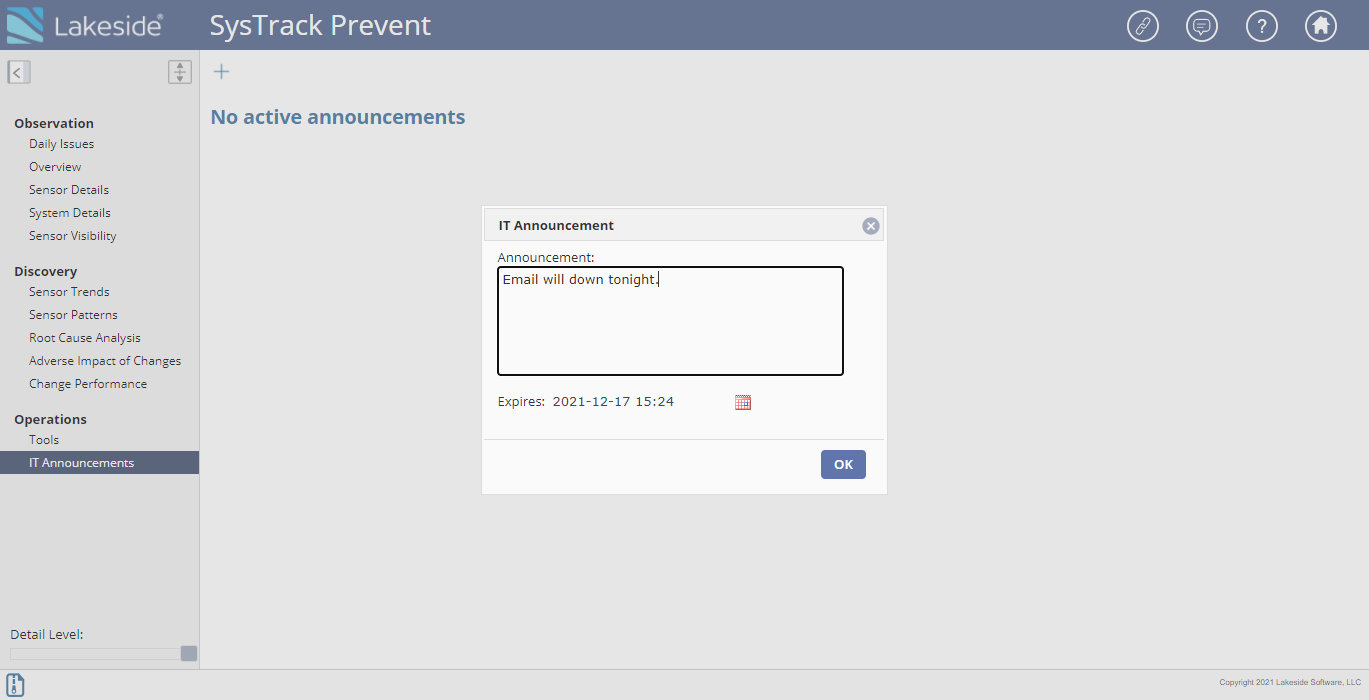
If you want the end user to receive an alert that they have a new announcement, you can mark the Windows Notification for IT Announcements checkbox on the Policies tab in the Roles page in Configure. By default, this checkbox is not marked. The end user will receive the following alert:

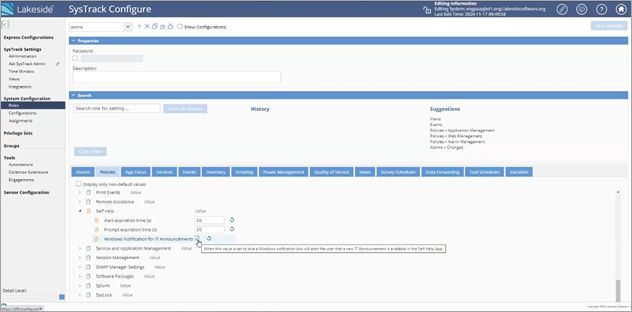
In either case, a red notification dot displays on the tray app icon to indicate that there is a new announcement. The red dot disappears once the user opens the app, which opens to the IT Announcements page.
Announcements are stored on the master system and sent down to the endpoint systems when they connect if they are not connected at the time that you create the announcement. Announcements will stay on the endpoints and display until the expiration time that you set in the Value field next to Alert expiration time (s) on the Policies tab in Configure.
On This Page