Home >
Import Local Kits
Local Kits provides a way to import a saved kit that is accessible from your local drive. This option is useful for systems without internet access or for Kits received through email from a Lakeside Software contact.
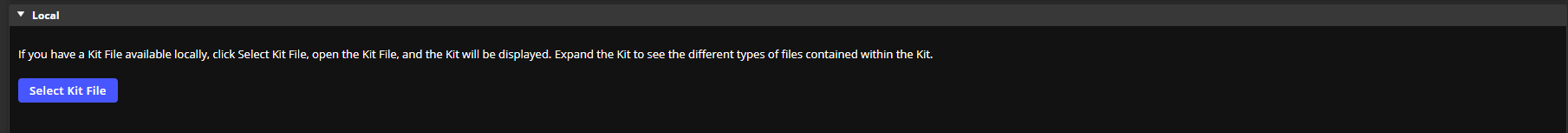
- Click Select Kit File .
- Select the local package file to import. Click Open.
- An Import Status dialog appears.
- When the import is complete, click Close.
- The imported kit shows in the Import History grid.
- Additional files that are included in this package show a Download link in the Setup Instructions column.
NOTE: Import History lists both Online and Local imports.
On This Page