Home >
Configure Policies
The Policies tab on the Roles page allows you set policies for various roles. As shown below, hovering over an item in a category, displays the description.
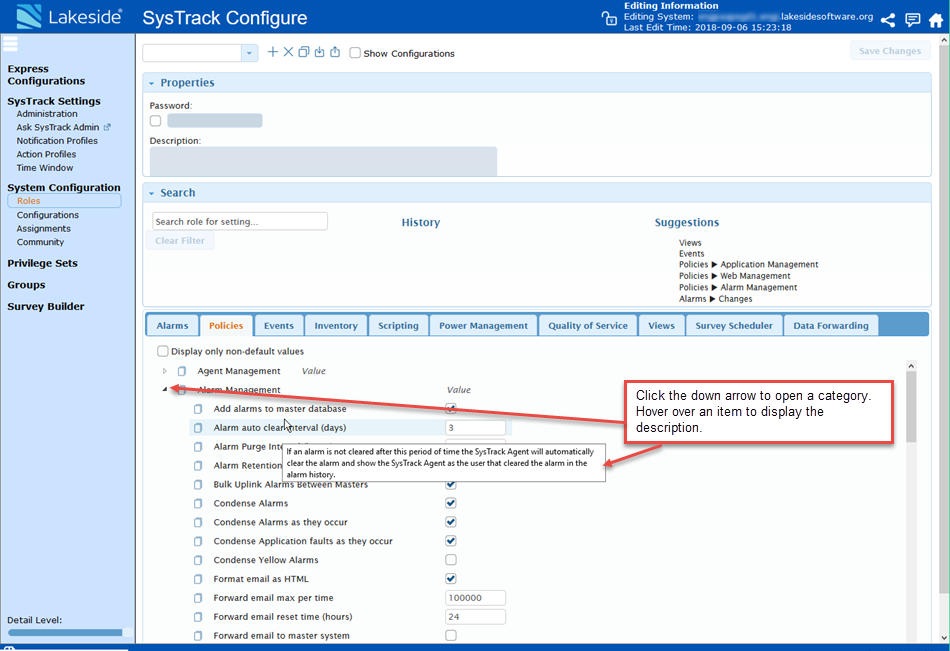
Change a Policy's Settings
- Ensure that the lock icon on the top right of the page is in an unlocked position for editing.
- Click to select the policy.
- Use the Value field where applicable to enter a new value.
- Select or deselect the check box to the right of a line item as desired.
- Click the Save Changes button at the top right of the page to save any changes.
On This Page