Proxy Settings Credentials
These credentials are used for authenticated proxies where the data collection services for integrations need a connection to the internet. The service will detect the default proxy, and then use the provided credentials.
-
Log into SysTrack Configure with a user that has permissions to modify settings in SysTrack Configure.
-
Select the Integrations page under SysTrack Settings.
-
Click the Lock icon in the upper right to allow for editing.
-
On the Other Integrations tab, click the Edit icon next to Proxy Settings Credentials and enter the following information:
-
User ID: Enter a username for the master.
-
Password: Enter the associated password.
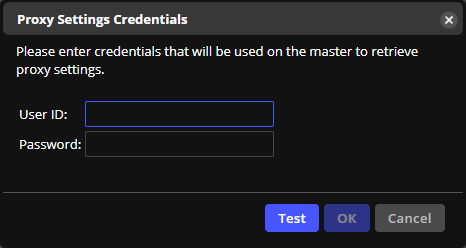
-
-
Click Test to verify the connection.
-
Click OK, then click Save Changes.
-
Click the open Lock icon to end your editing session.
On This Page