Privacy
The Privacy field allows you to remove data for a specific user when requested according to GDPR regulations.
-
Enter the name of the user including the domain, and click the Delete button to remove collected data for that user.
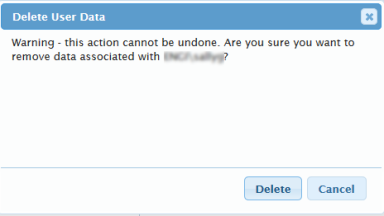
-
Click the Delete button, to confirm data removal, or click the Cancel button.
Manually Refresh User Data in Views
After you redact a user’s data, the changes will only be visible within the next data cycle. If you wish to view the changes immediately in various SysTrack views, complete the following manual steps to refresh the views:
Child Systems
-
Select the child system(s).
-
Click the Run Inventory button.
-
Click the Run Condense button.
Master Systems
-
Select the Master system(s).
-
Click the Refresh Visualizers button.
-
In SysTrack Deploy select each Master system in the tree, then right-click and select Run Bulk Uplink Now.
Offline Redact User Tool
If a system is offline during the redaction process. you can manually redact data from the system itself, using the offline RedactUser tool, which is available through Configure.
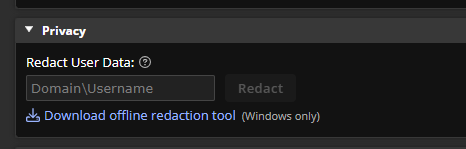
The RedactUser executable is a tool to assist administrators to remove information about a user from the SysTrack agent database. This tool will automatically redact information about a user from the system’s agent database. Administrators should always check/verify that the proper data has been removed after using this tool.
-
Launch RedactUser.exe
- Enter the fully qualified username for the user whose information needs to be redacted. This should be in the form DOMAIN\username
- Confirm the redacted user's information.
The program will then proceed to redact certain information about the specified user. Output logs can be viewed in the same folder as the executable after it completes.
On This Page