Home >
Security Alarms
Using this category on the Roles page Alarms tab, you can configure alarms to notify you when a new applications are detected on the master and/or child systems. By default these alarms are not enabled.
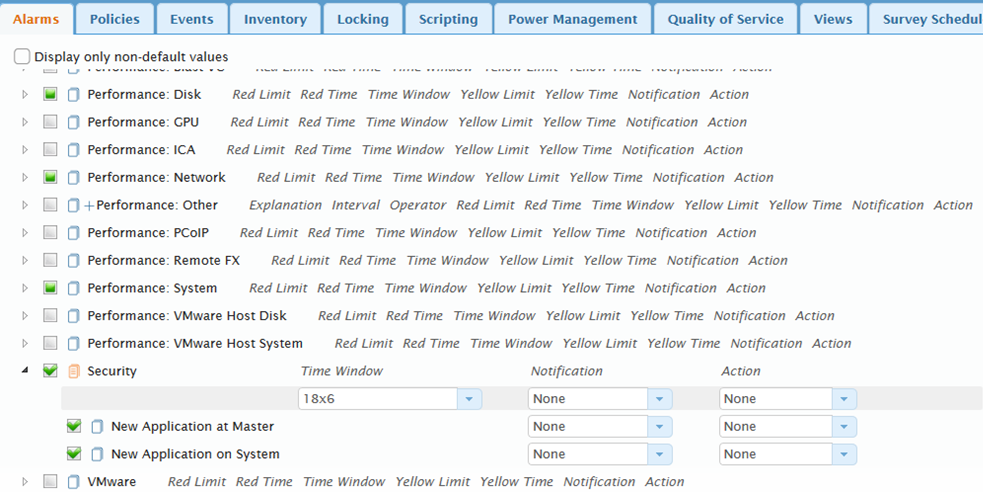
| Security Alarm | Description |
|---|---|
| New Application at Master | Monitors when a new application is detected as installed on a master system. |
| New Application on System | Monitors when a new application is detected as installed on a child system. |
Configure Security Alarms
- Select the check box to the left of the Security category.
- Select a Time Window for the alarm.
- Select a Notification profile to use for the alarm notification settings that will be followed when the alarm is triggered.
- Select an Action profile to use when the alarm is triggered.
- Click the Save Changes button on the top right of the Roles page to save your changes.
On This Page