Latency Alarms
Using this category on the Roles page Alarms tab, you can configure alarms for a set of Latency metrics.
In the example alarm configuration called out below: A sample is taken every 15 seconds. If the Default Gateway latency is 100 milliseconds for more for 120 seconds a Yellow level alarm is triggered. If the Default Gateway latency is 10000 milliseconds for more for 60 seconds a Red level alarm is triggered. If an alarm is triggered, no Notifications will be sent and no Action will be taken.
NOTE: An alarm that passes through a Yellow state and achieves a Red state is considered to be in both Yellow and Red alarm status until the condition value is within the limits.
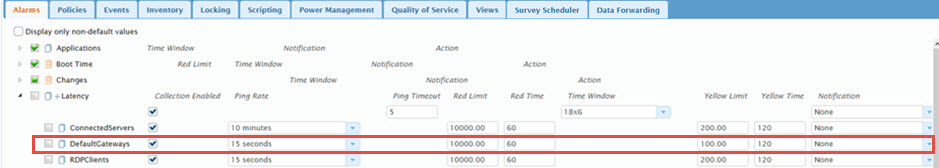
The following table defines each of the monitorable Latency metrics.
| Latency Alarm | Description |
|---|---|
| Default Gateway | Monitors the network latency (in milliseconds) to the default gateway. |
| RDP Clients | Monitors the network latency (in milliseconds) to RDP Clients. |
| Connected Servers | Monitors the network latency (in milliseconds) to connected servers. |
Configure Latency Alarms
- Select the check box next to the Latency category to apply the same configuration to all Latency alarms.
- If you wish to change the default settings for any of the above alarms, select a check box to the left of the Latency alarm and change the settings are desired.
On This Page