VMware Alarms
Out of the box the SysTrack Agent will monitor more than 300 software and hardware inventory items in your environment. With the addition of VMware and a virtualized environment however, there will be additional values available within the virtual systems that need to be tracked. The VMware tab allows you to monitor changes to the memory of a virtualized system on a VMware ESX server.
In the example alarm configuration called out below, if Memory Ballooned is 1 MB or more for 300 seconds a Yellow level alarm is triggered. If Memory Ballooned is 1 MB or more for 600 seconds a Red level alarm is triggered. If an alarm is triggered, no Notifications will be sent and no Action will be taken.
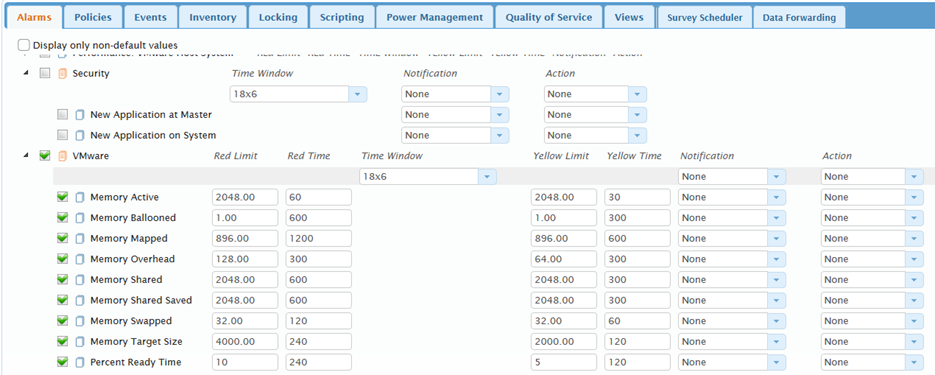
The following table defines each of the VMware alarms.
| VMware Alarm | Description |
|---|---|
| Memory Active (MB) | Monitors the amount of guest physical memory (in megabytes) reclaimed from the virtual machine (VM) by the balloon driver. |
| Memory Ballooned (MB) | Monitors the amount of guest physical memory (in megabytes) reclaimed from the virtual machine (VM) by the balloon driver. |
| Memory Mapped (MB) | Monitors the amount of virtual machine (VM) “physical” memory (in megabytes) that is mapped to machine memory. Mapped memory includes shared memory amount, but does not include memory overhead. |
| Memory Overhead (MB) | Monitors the amount of machine memory (in megabytes) allocated to a virtual machine (VM) beyond its reserved amount. |
| Memory shared (MB) | Monitors the amount of guest “physical” memory shared (in megabytes) with other virtual machines (through the VMkernel’s transparent page-sharing mechanism, a RAM deduplication technique). |
| Memory Shared Saved (MB) | Monitors the amount of total machine memory saved (in megabytes) due to memory sharing between VMs on a common host. |
| Memory Swapped (MB) | Monitors the amount of guest physical memory swapped out to the virtual machine’s swap file by the VMkernel (in megabytes). Swapped memory stays on disk until the virtual machine needs it. This statistic refers to VMkernel swapping and not to guest OS swapping. |
| Memory Target Size (MB) | Monitors the amount of balloon target memory (in megabytes) estimated by the VMkernel. This is the desired amount of virtual machine balloon memory. If the balloon target amount is greater than the balloon amount, the VMkernel inflates the balloon amount, which reclaims more virtual machine memory. If the balloon target amount is less than the balloon amount, the VMkernel deflates the balloon, which allows the virtual machine to reallocate memory when needed. |
| Percent of Ready Time | Monitors the percentage of time that the virtual machine was ready, but could not get scheduled to run on the physical CPU. CPU ready time is dependent on the number of virtual machines on the host and their CPU loads. |
Configure Performance VMware Alarms
- Select the check box to the left of the VMware category to apply the same configuration to the individual alarms.
- To change a Limit, or Timevalue, click the value, then enter the updated value.
- Depending on the alarm, selecting a check box to the left of an alarm, will generate an alarm when the value is either above or below the configured Limit for the specified time period. If this box is unchecked, then the SysTrack Agent will ignore the limit thresholds – no alarm will be generated (although the Agent will still continue to track data for this setting).
- Select a Notification profile to use for the alarm notification settings that will be followed when the alarm is triggered.
- Select a Time Window for the alarm.
- Select an Action profile to use when the alarm is triggered.
- Click the Save Changes button on the top right of the Roles page to save your changes.
On This Page